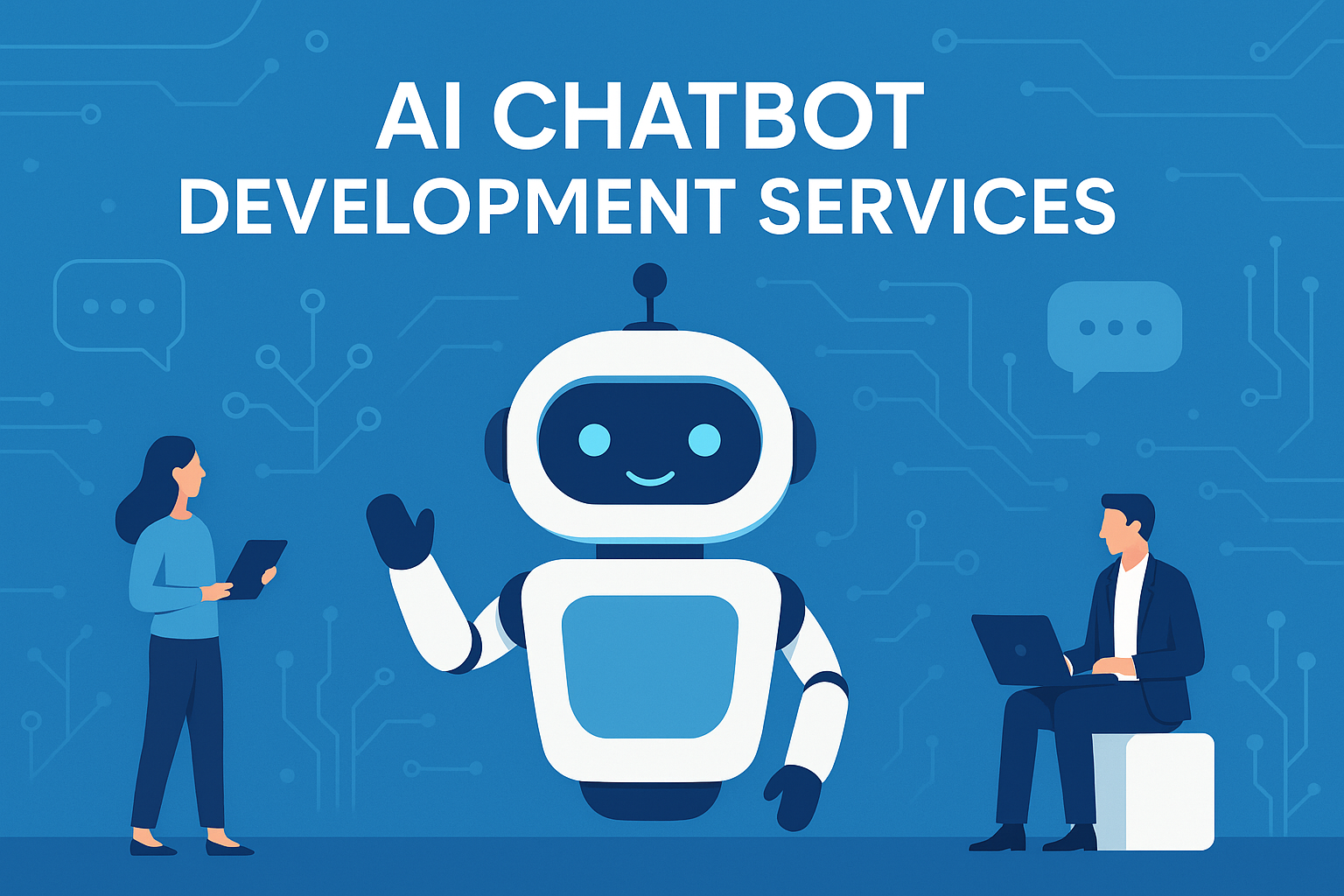AI Chatbot Development Services by GrayCyan
AI Chatbot Development Services That Transform Customer Experiences
Customers today expect instant, personalized, and accurate support across every touchpoint. Businesses that fail to meet this expectation lose prospects to competitors that embrace AI. This is why demand for AI chatbot development services is skyrocketing.
At GrayCyan, we build intelligent AI-powered chatbots that automate customer engagement, streamline workflows, and reduce operational costs. From customer support bots to industry-specific assistants, our solutions are scalable, secure, and human-like in conversation quality.
By combining NLP, Machine Learning, and Generative AI (LLMs), we deliver custom AI chatbot development services that continuously learn and improve—helping your business stay competitive in 2025 and beyond.
Why Businesses Need AI Chatbots in 2025
The business world is undergoing a digital-first transformation, and customer expectations are evolving. Gone are the days when customers tolerated long wait times or generic responses. Today, they demand instant help, context-aware answers, and 24/7 accessibility.
The Market Reality
By 2027, chatbots will become the primary customer service channel for 25% of organizations (Gartner).
Businesses implementing AI chatbots report an average 30% reduction in customer service costs.
The global chatbot market is expected to exceed $27 billion by 2030, growing at a CAGR of 23.3% (Grand View Research).
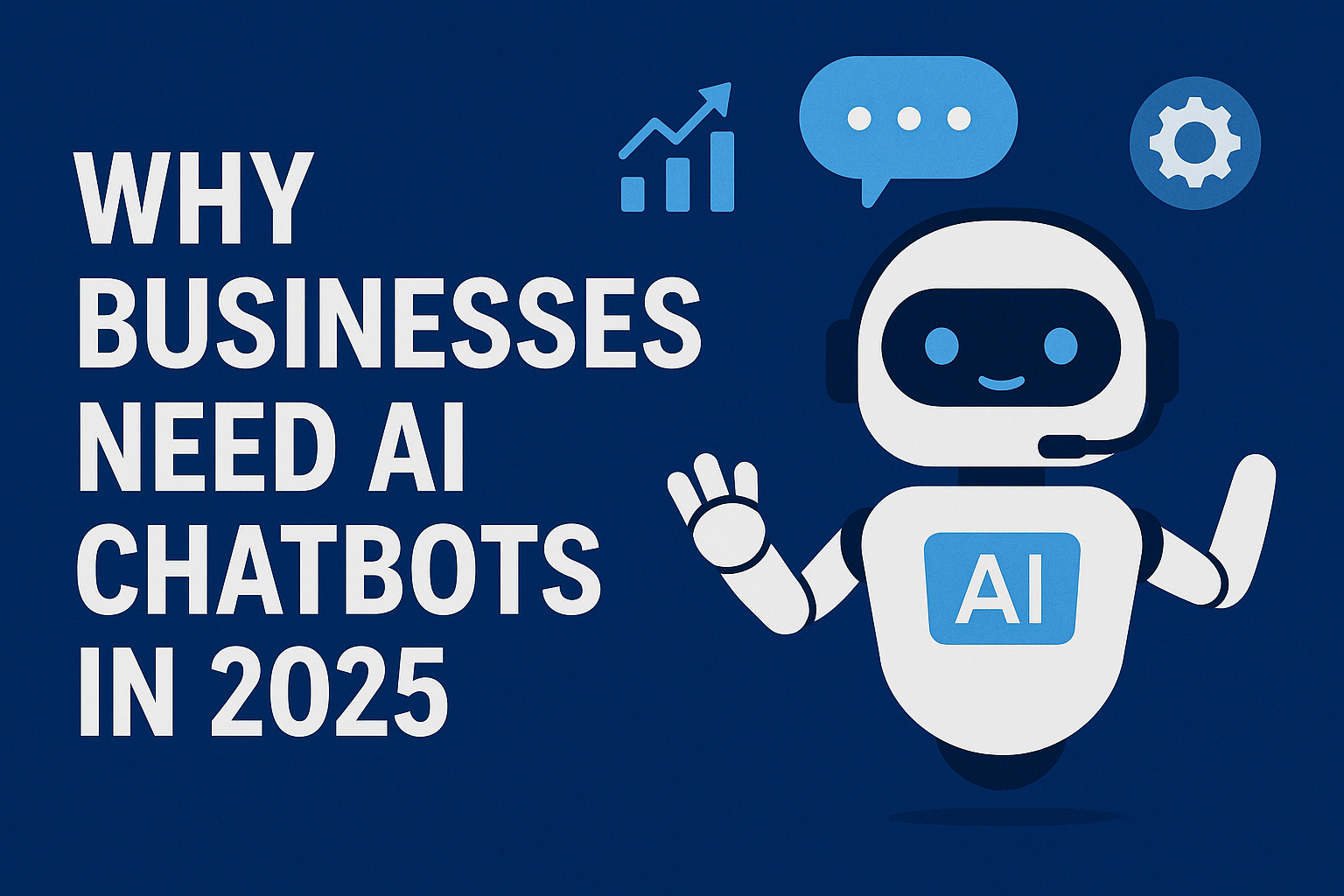
Core Benefits Driving Adoption
Cost Efficiency – Reduce operational expenses by automating repetitive support queries.
Scalability – Instantly manage thousands of concurrent conversations.
Customer Satisfaction – Provide fast, accurate, and personalized responses.
Global Reach – Deploy multilingual chatbots to connect with diverse audiences.
Data Insights – Capture customer behavior and intent for analytics-driven decisions.
💡 Fact: Businesses using AI chatbots report 80%+ resolution rates for common queries without human involvement.
Our AI Chatbot Development Services

GrayCyan provides end-to-end AI chatbot development services designed for businesses that need intelligent, scalable, and fully customized conversational AI solutions.
1. Custom Chatbot Development
Every business is unique. We build tailored chatbot solutions that align with your workflows, goals, and customer needs.
2. Conversational AI Chatbots
Our conversational AI bots use NLP and ML to understand user intent, learn from conversations, and deliver human-like dialogue.
3. Voice-Enabled Chatbots
We integrate chatbots with Google Assistant, Alexa, and custom voice platforms for voice-driven engagement.
4. Multilingual AI Chatbots
Expand globally with bots that converse fluently in multiple languages to serve customers across regions.
5. Omnichannel Chatbots
Deploy bots across websites, mobile apps, WhatsApp, Messenger, Slack, SMS, and email for unified engagement.
6. Enterprise Chatbot Integration
We integrate chatbots with ERP, CRM, HR, and IT systems (Salesforce, SAP, Odoo, HubSpot, ServiceNow) for enterprise-grade automation.
7. Generative AI Chatbots
Using GPT-4, LangChain, and custom-trained LLMs, we develop bots capable of complex reasoning, personalized recommendations, and creative responses. These models allow us to deliver enterprise-grade AI chatbot development services with deep reasoning, personalized recommendations, and human-like context understanding.
Our AI Chatbot Development Process
We follow a proven 6-step framework that ensures your chatbot is reliable, scalable, and aligned with business goals.
Step 1 – Discovery & Strategy
Assess goals, target audience, and KPIs.
Define chatbot purpose (support, sales, lead-gen, knowledge base).
Step 2 – UX & Conversation Design
Build conversation flows and scripts.
Design intuitive interfaces with human-like interaction.
Step 3 – AI Model Selection & Training
Choose the right platform (Dialogflow, Rasa, GPT, Microsoft Bot Framework).
Train AI models on domain-specific data.
Step 4 – Development & System Integration
Build chatbot architecture.
Integrate with business tools, APIs, CRMs, and databases.
Step 5 – Testing & Optimization
Conduct usability, performance, and security testing.
Refine responses for accuracy and consistency.
Step 6 – Deployment & Continuous Improvement
Deploy across channels.
Monitor performance, retrain models, and add features as customer needs evolve.
Industries We Serve
Our AI chatbot development services are designed to be adaptable across industries such as healthcare, banking, retail, education, SaaS, and logistics. We deliver AI chatbot development services for businesses across multiple industries.
Healthcare – Patient scheduling, symptom checkers, insurance queries.
Banking & Finance – Loan applications, fraud alerts, account support.
eCommerce & Retail – Cart recovery, personalized shopping, order tracking.
Education & eLearning – Virtual tutors, course assistance, student onboarding.
Travel & Hospitality – Booking assistants, itinerary updates, travel support.
Real Estate – Property discovery, client qualification, lead nurturing.
IT & SaaS – Customer onboarding, tier-1 support automation.
📌 Case Example:
A healthcare client reduced patient wait times by 40% by integrating our AI-powered appointment scheduling chatbot into their hospital system.
Benefits of AI Chatbot Development
1. 24/7 Availability
Never miss an interaction. Provide uninterrupted customer service.
2. Reduced Costs
Cut call center costs by 30–60% with automation.
3. Boosted Conversions
Engage leads instantly with AI-driven recommendations.
4. Scalability
Handle seasonal spikes in queries without adding staff.
5. Multilingual Support
Serve international audiences in their native languages.
6. Analytics & Insights
Gather insights from every interaction to refine products and services.
7. Faster Resolution
AI chatbots cut average response times from minutes to seconds.
8. Brand Consistency
Bots provide standardized responses, maintaining tone and accuracy.
AI Chatbots vs. Traditional Chatbots
| Feature | AI Chatbots | Traditional Chatbots |
|---|---|---|
| Technology | NLP + ML + LLMs | Rule-based decision trees |
| Response Quality | Contextual, adaptive, human-like | Scripted, generic |
| Scalability | Enterprise-ready | Limited |
| Learning Ability | Improves over time | No learning capability |
| Industries Served | Healthcare, banking, retail, SaaS, more | Basic FAQs |
Technologies & Platforms We Use
We use best-in-class AI platforms to deliver enterprise-grade chatbot solutions:
Google Dialogflow
Rasa (open-source NLP framework)
Botpress
Microsoft Bot Framework
IBM Watson Assistant
OpenAI GPT models (GPT-4, GPT-4o, GPT-5)
LangChain for orchestration
Custom enterprise LLMs
AI Chatbot Development Cost in 2025
Pricing depends on features, complexity, integrations, and scale.
Basic Bots (FAQ, support): $5K – $10K
Advanced NLP Bots: $15K – $50K
Enterprise Chatbot Platforms: $50K+
💡 At GrayCyan, we offer flexible pricing models: fixed-cost, hourly, or subscription-based.
Why Choose GrayCyan for AI Chatbot Development?
15+ Years Experience in AI & enterprise software development.
Proven Industry Expertise with clients across healthcare, finance, retail, and SaaS.
Custom Solutions (not cookie-cutter bots).
Enterprise Security with compliance for GDPR, HIPAA, SOC2.
End-to-End Services – from consultation to deployment and support.
Track Record of ROI – Our chatbots consistently reduce costs & boost revenue.
FAQs on AI Chatbot Development
How long does it take to build an AI chatbot?
Can AI chatbots integrate with CRM/ERP systems?
Are AI chatbots secure?
Do AI chatbots require ongoing maintenance?
Which industries benefit most?
Conclusion
AI chatbot development services are transforming how businesses operate. They deliver scalability, efficiency, and personalized customer interactions at a level traditional systems cannot match.
At GrayCyan, we specialize in building custom, enterprise-ready AI chatbots that generate measurable ROI. Whether you’re a startup or an enterprise, our AI chatbot development services help you improve customer experience, reduce support costs, and accelerate digital transformation.
👉 Ready to build your intelligent chatbot?
Contact GrayCyan today to get started.